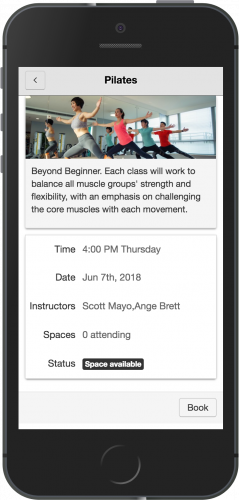Program header images
There’s never too many chances to make an impact, reinforce your brand or have a little fun so we’ve added program header images to your programs (or class types). Uploading a header image is easy, go to Settings>Programs and select a program where you’ll now see an upload image button. You can scale and crop the image all in one place (so no extra admin work required) and we’ll attach it to each of your scheduled classes.